Streamline multi-channel customer communication
View Gladly's documentation.
Overview
Gladly is a customer service platform that enables businesses to communicate with their customers across various channels, such as phone, email, chat, social media, and more. Syncing data to Gladly means integrating your customer data with the Gladly platform so that your customer service team can access and use this data to provide better and more personalized support to your customers.
Supported syncing
| Sync Type | Description | Supported Sync Modes | API Reference |
|---|---|---|---|
| Customers | Sync data from any source to Gladly customers | Insert, Upsert, Update | Customer docs |
| Tasks | Sync data from any source to any Gladly tasks | Insert, Update | Task docs |
Connect to Gladly
Go to the Destinations overview page and click the Add destination button. Select Gladly. You can then authenticate Hightouch to Gladly by entering:
- A Gladly API Token
- Email on your Gladly account
- Gladly domain
To retrieve a Gladly API Token, open the hamburger menu in the top left corner of Gladly. Select the Settings option. Under the App Developer Tools section, click the API Tokens option. You can use an existing token or click the Create Token button to generate a new one.
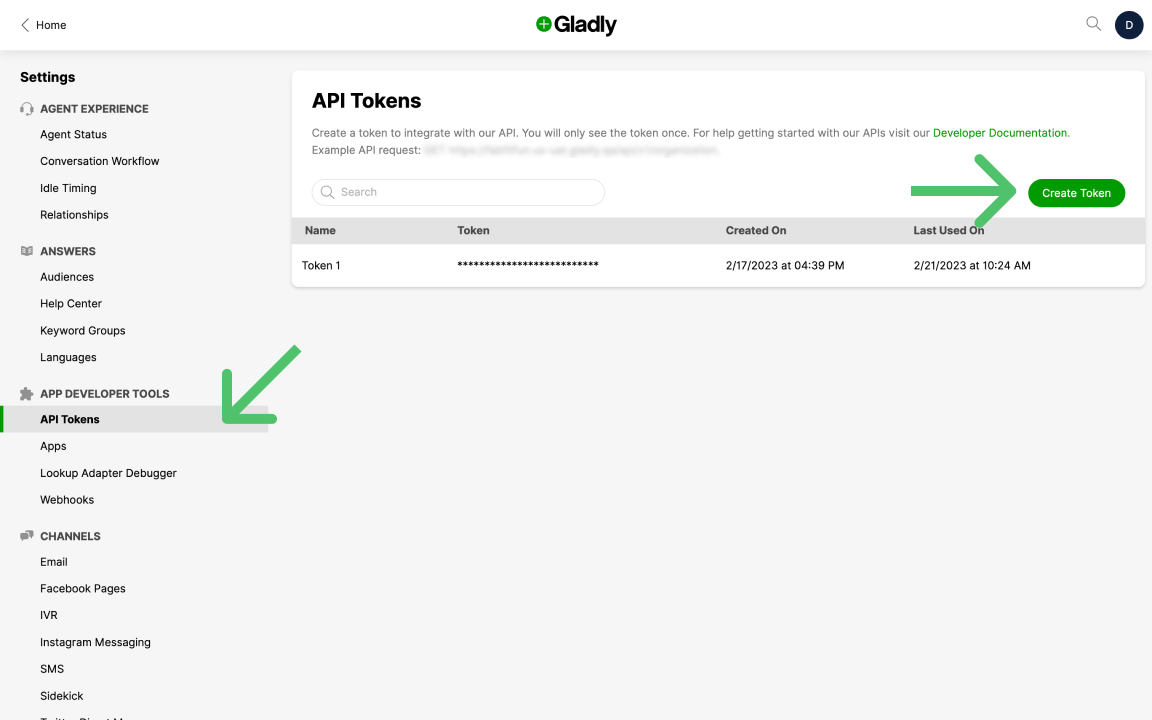
We recommend having the following roles on the account: Administrator, Agent, API User, and Developer.
To check the roles, you select Users under the People section. Hover over the row with the Email you provided to Hightouch. Click on the icon with three dots that appear and select Edit.
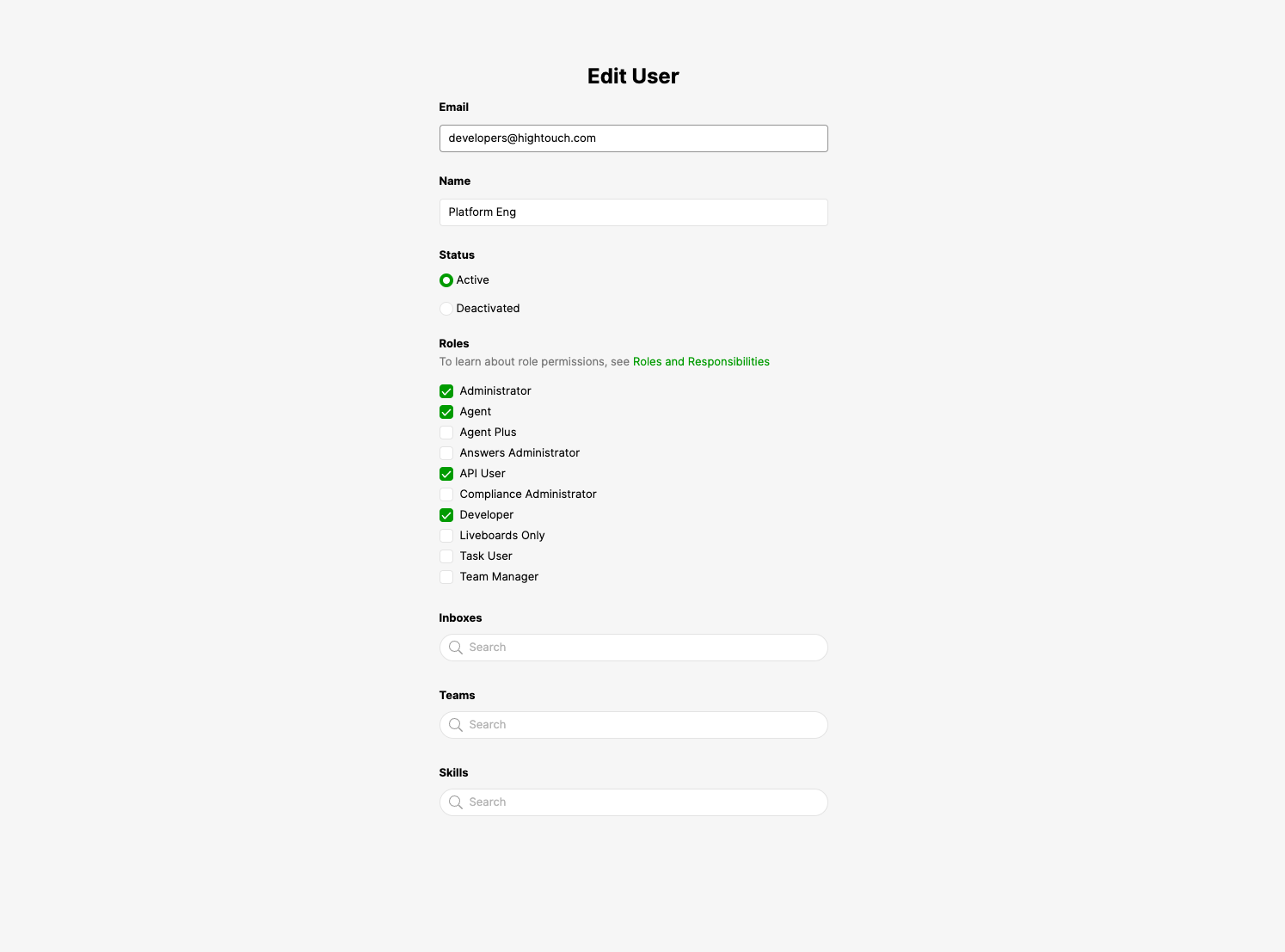
To get the Email on your Gladly account, click the user icon in the top right corner. Select the Profile option. You should see the account's associated Email there.
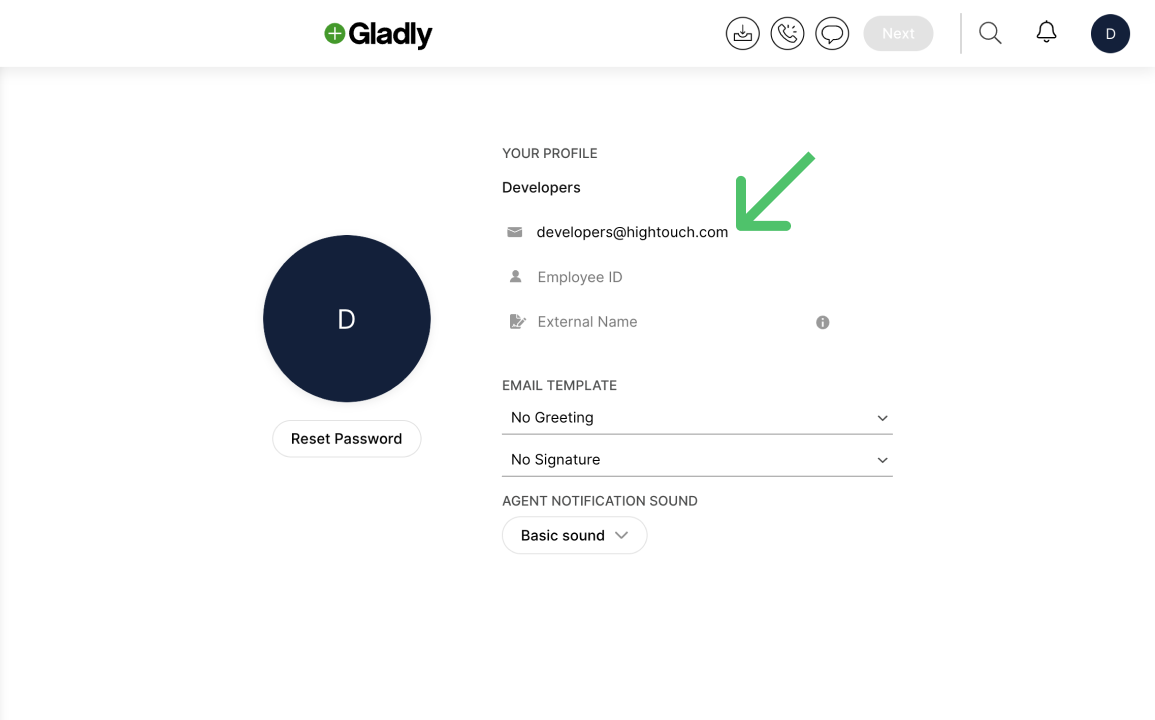
The Domain is the Gladly domain you are logged into. It should be similiar to https://{organization}.gladly.com. You only need to provide this portion: {organization}.gladly.com.
Sync configuration
Once you've connected your Gladly destination and have a model to pull data from, you can set up your sync configuration to begin syncing data. Go to the Syncs overview page and click the Add sync button to begin. Then, select the relevant model and the Gladly destination you want to sync to.
Customers
Hightouch supports inserting, upserting and updating customers.
Record matching
You can match rows in your model with customers in Gladly on Email, External Customer ID, or Phone Number.
Field and custom mappings
You can sync any columns from your source to both default properties or custom attributes.
Make sure that if you are creating a new custom attribute, please inform Gladly Customer Support before or after running the sync in order for this attribute to be seen/used on Gladly. If the custom attribute already exists, then you are all set.
Tasks
Hightouch supports creating new tasks and updating existing ones.
Record matching
You can match rows in your model with tasks in Gladly on Task ID.
Field mapping
You can sync any columns from your source to default properties in Gladly.
Tips and troubleshooting
Common errors
To date, our customers haven't experienced any errors while using this destination. If you run into any issues, please don't hesitate to . We're here to help.
Live debugger
Hightouch provides complete visibility into the API calls made during each of your sync runs. We recommend reading our article on debugging tips and tricks to learn more.
Sync alerts
Hightouch can alert you of sync issues via Slack, PagerDuty, SMS, or email. For details, please visit our article on alerting.
