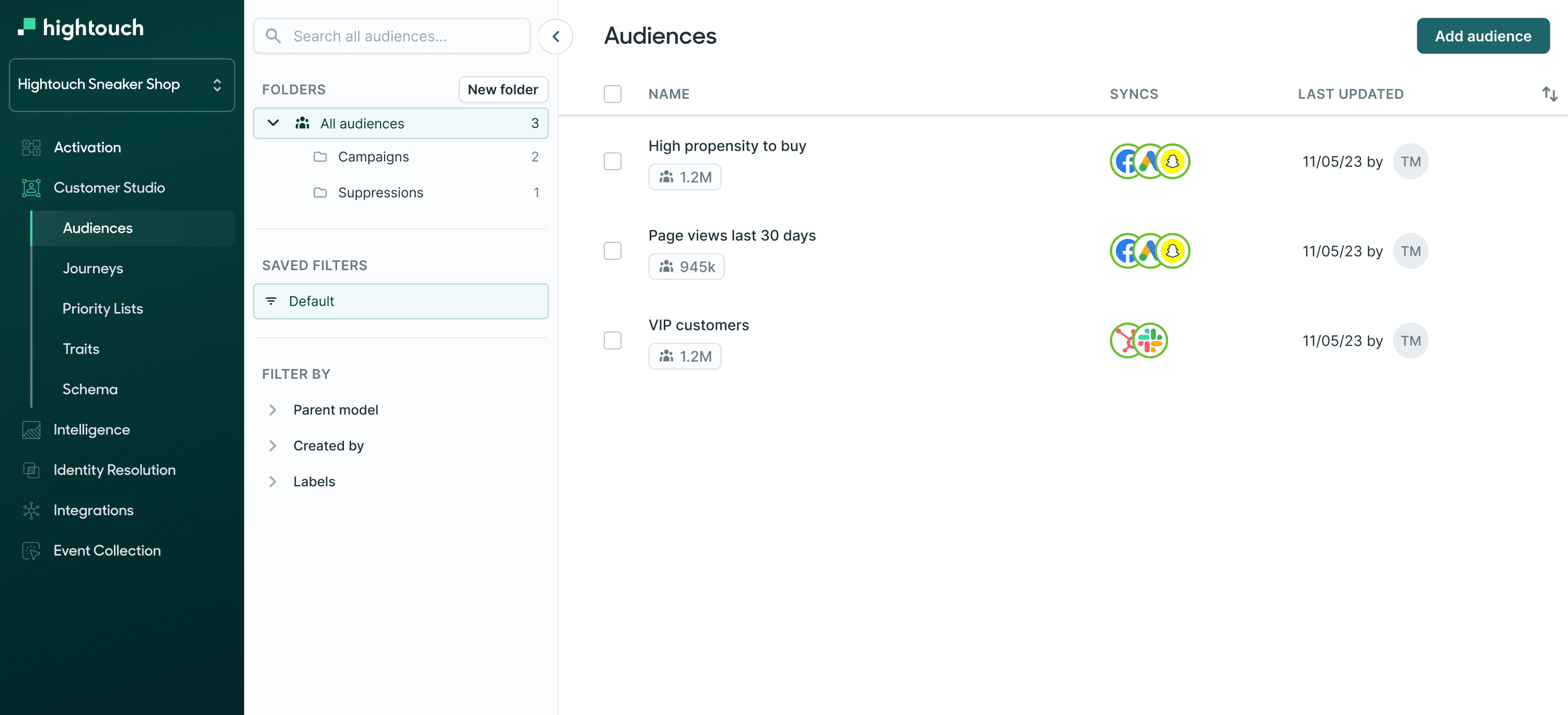SQL SYSTEM_USER
What is SQL SYSTEM_USER
SQL SYSTEM_USER is a system function that returns the name of the current user at the operating system level. It provides information about the user who is interacting with the database management system (DBMS) or application server at any given time. This function is especially useful for understanding the context of database operations and for auditing purposes.
When you would use it
You would use SQL SYSTEM_USER when you want to:
-
Auditing and tracking: Track and log the actions of specific users at the operating system level to ensure accountability and security. It can be used in combination with database audit trails.
-
Access control: Control access to certain data or functions based on the identity of the user at the operating system level.
-
Customizing user experiences: Customize the behavior or appearance of an application or website based on the identity of the user interacting with the application.
-
Managing user roles: Assign and manage user roles or privileges based on the user's operating system identity.
-
Understanding user context: Gain insights into which operating system users are performing specific database operations, which can be important in a multi-user environment.
Syntax
The syntax for SQL SYSTEM_USER is straightforward:
SELECT SYSTEM_USER;
Parameter values
The SYSTEM_USER function does not require any parameters. It is a simple function call that returns the name of the current user at the operating system level.
Example query
To retrieve the name of the currently connected user at the operating system level, you can use the following SQL query:
SELECT SYSTEM_USER;
Example table response
The result of the query will be a single row with the name of the current user at the operating system level:
| SYSTEM_USER |
| ----------- |
| johndoe |
This result indicates that the current user interacting with the database or application server is "johndoe."
Use cases
- Auditing and tracking user activities at the operating system level for security and compliance purposes.
- Implementing access control or authentication based on the identity of the user at the operating system level.
- Customizing the behavior or appearance of applications or websites based on the user's identity.
- Managing user roles and privileges that are tied to the operating system user.
- Understanding the context of user interactions with the database or application server.
SQL languages this is available for
SQL SYSTEM_USER is available in many relational database management systems (RDBMS) and can also be used in various SQL-based applications. It is compatible with several database systems, including but not limited to:
- Microsoft SQL Server
- PostgreSQL
- Oracle Database
- MySQL
- SQLite
- IBM Db2
- MariaDB
The syntax and usage of SYSTEM_USER are generally consistent across these database systems and SQL-based applications, making it a useful tool for cross-platform SQL development. However, be sure to consult the documentation for your specific database system or application for any system-specific details.