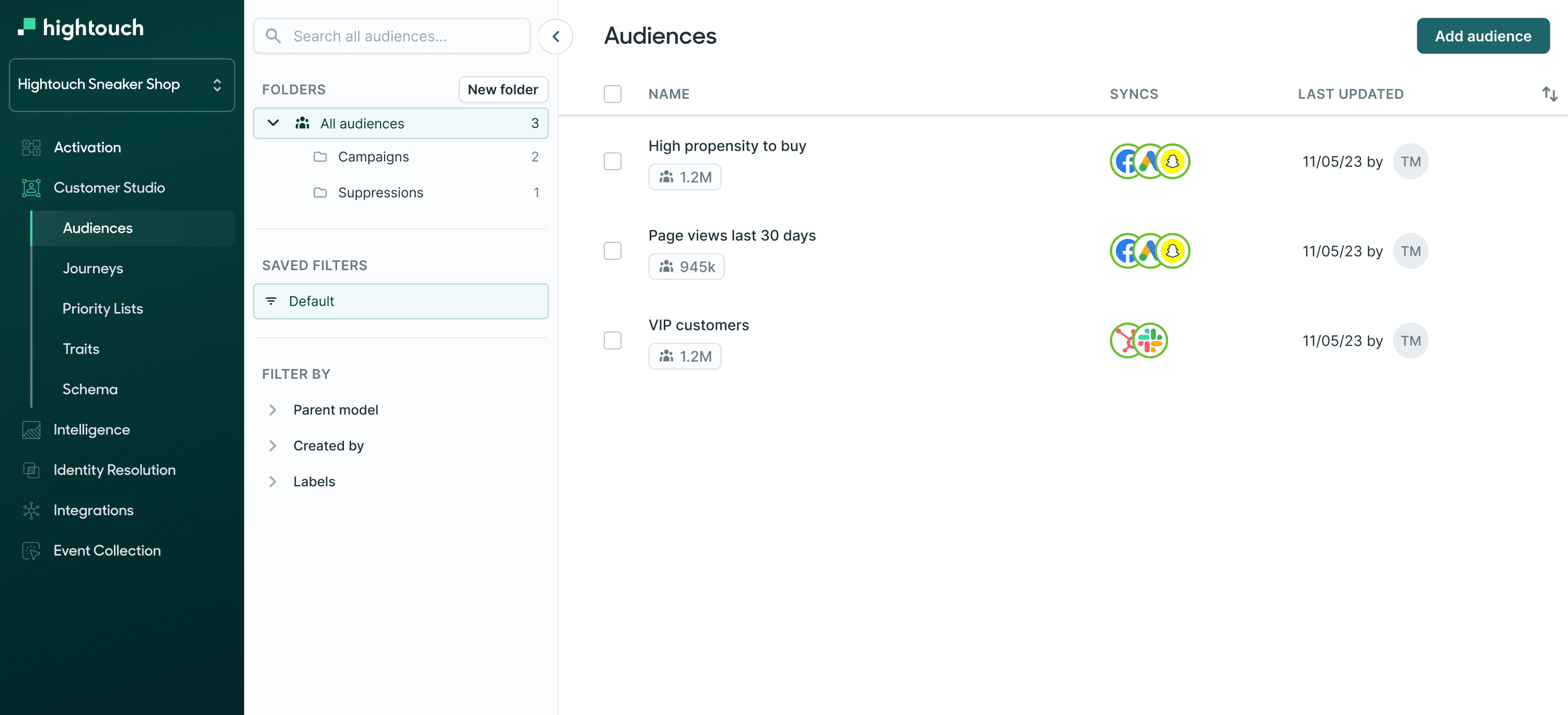SQL Date Formatting
What is SQL Date Formatting?
SQL Date Formatting is the process of converting date and time values into different textual representations. It allows you to control how dates and times are displayed, including the order of date components (day, month, year), the use of separators, and the inclusion of time components like hours and minutes. Date formatting is essential for presenting dates in a human-readable format.
When you would use it
You would use SQL Date Formatting when you need to:
-
Display dates to users: Present dates and times in a format that is easy for users to read and understand.
-
Generate reports: Format dates in reports, invoices, and other documents to meet specific formatting requirements.
-
Convert date data types: Change the way date and time values are displayed without altering the underlying data.
-
Sorting and searching: Format dates for sorting and searching purposes to ensure consistent ordering and retrieval.
-
Customize date representation: Display dates in different formats based on user preferences or localization requirements.
Syntax
SQL Date Formatting is typically achieved using the TO_CHAR or FORMAT function, depending on the database system. The basic syntax for TO_CHAR in PostgreSQL is as follows:
TO_CHAR(date_column, 'format')
date_column: The column or expression that contains the date value.'format': A format pattern specifying how the date should be displayed. The format can include various placeholders for components like year, month, day, and time.
In other database systems, the syntax may differ slightly, but the principles are similar.
Parameter values
date_column: The date or timestamp column or expression you want to format.'format': A format pattern consisting of various placeholders and separators. Common placeholders include:YYYY: Four-digit year.MM: Two-digit month.DD: Two-digit day.HH: Two-digit hour (24-hour format).MI: Two-digit minute.SS: Two-digit second.
Example query
Suppose you have a date column called "order_date" in a table called "orders," and you want to format it as "YYYY-MM-DD":
SELECT TO_CHAR(order_date, 'YYYY-MM-DD') AS formatted_date
FROM orders;
Example table response
The result of the query will display the "order_date" values in the desired format:
| formatted_date |
| -------------- |
| 2023-01-15 |
| 2023-02-20 |
| 2023-03-05 |
Use cases
- Displaying dates and times to users in a readable format.
- Generating formatted reports, invoices, or documents.
- Customizing date representation based on user preferences or localization.
- Sorting and searching dates in a consistent manner.
- Converting date data types for presentation purposes.
SQL languages this is available for
SQL Date Formatting is a common feature supported by many relational database management systems (RDBMS) and SQL database systems. It is available in:
- PostgreSQL
- MySQL
- SQL Server
- Oracle Database
- SQLite
- IBM Db2
- MariaDB
The specific format patterns and syntax may vary slightly between different database systems, so it's essential to consult the documentation for your specific database system for precise details.