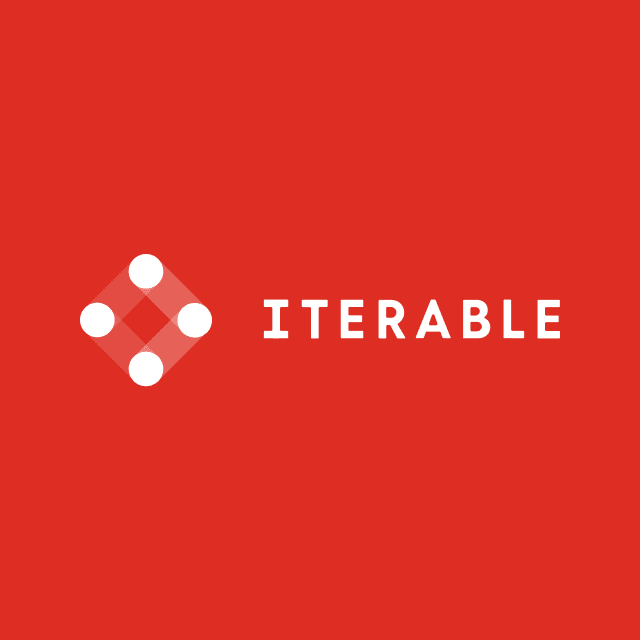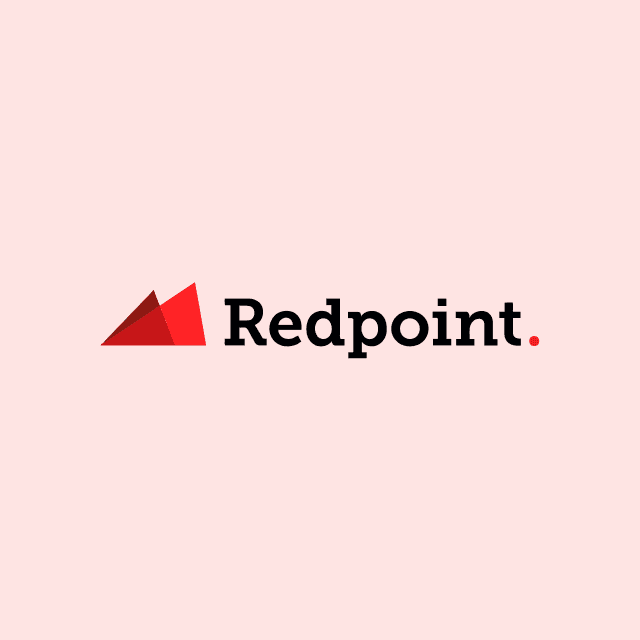What is data automation
Learn how you can take advantage of data automation and how it can save you time and effort.
Craig Dennis
December 7, 2022
|12 minutes

In today’s business world, data collection is huge. Thousands of data points are collected from different sources to garner important insights.
One of the main reasons for gathering all this data is to power your business with data-driven decision-making. To achieve this, centralizing data in your data warehouse is required.
To centralize all this data, you could do this manually, but this can be a full-time job creating data pipelines, maintaining them, and adding new data sources when needed.
To avoid this workload, data automation tools can assist in turning manual tasks automatically, freeing up your time to work on driving business value and work on more complex problems rather than them concentrating on repetitive tasks.
What is Data Automation?
Data automation is a concept within data integration focused on moving data from point A to point B. Rather than manually moving data, automated technologies perform this task instead.
You could be moving data from your application to a data warehouse. Or moving data from a data warehouse to an ad platform.
Types of Data Automation
There are different types of data automation.
How to Automate Data Entry/Collection
Sometimes the data you need from your customers might be stored physically or has to be collected from the customer directly. Getting this data into the data warehouse can result in manual work.
Automating data entry and collection comes with lots of benefits. It removes the need for manual work, saving time. It improves accuracy, as manual work can result in errors. And it can boost employee satisfaction because they don’t need to carry out repetitive tasks.
You can use online forms as a data entry/collection method, such as Typeform, where users can enter the data they wish to gather directly and digitally capture it. If this isn’t possible, and the customer data is on paper, a technology called zonal OCR (zonal Optical Character Recognition) can take handwritten documents, extract the sections you require, and store them structurally.
How to Automate Data Pipelines
A data pipeline is a solution that lets you extract data from various sources and move that data into a data warehouse. It involves identifying what data needs to be extracted and where it resides, transforming it (so it’s in a useful state), and loading it into a data warehouse. The outcome of data pipelines is data integration - taking data from various sources and centralizing it into one place to make it more useful.
There are two main approaches to setting up a data pipeline; ETL and ELT.
ETL
ETL stands for extract, transform, and load. First, you extract data from a source, which could be an application or another database. Then it needs to be transformed. Transformation is where the data is shaped, so it’s in a structure that makes it more valuable. It could be removing duplicate data points or combining different datasets. Once done, it can be loaded into the target database, typically the data warehouse.
The benefit of this process is you have a centralized location with all valuable company data, allowing you to analyze for important insights and make data-driven decisions. It also lets you take action on your data via data activation. The benefit of ETL tools is they are quicker than home-built solutions and have in-built monitoring capabilities and the ability to batch data.
ELT
ELT is very similar to ETL but with a slight change. Rather than extract, transform, then load. ELT swaps the transform and load, resulting in extract, load, then transform.
The main difference is once the data has been extracted, it gets loaded into a staging area within a data warehouse, where it’s transformed as needed. ELT is mainly for data that doesn’t require extensive data cleaning or for teams that want to take advantage of their powerful cloud data warehouse (CDW) to simplify their data integration setup.
Before modern CDW solutions, transforming data within the warehouse was expensive. It took lots of processing power and storage, which was costly. As the years have gone by and with the introduction of cloud technology, data warehousing has improved. The cost has been reduced, enabling data transformation within the warehouse instead.
Nowadays, there is a trend for people to choose ELT instead of ETL. Some benefits of ELT over ETL are:
- ELT makes use of existing infrastructure by having the data warehouse execute the T (Transform).
- Performing the T (Transform) after raw data arrives in the warehouse enables teams to easily take a “SQL” first approach to data transformation, which can be advantageous since SQL is the canonical “lingua franca” of data practitioners and modern data systems alike.
- CDW compute costs may be costly, but for many workloads, having the CDW take on the T in ELT is cheaper than full-fledged ETL tooling or hiring team members to support more bespoke ETL pipelines.
For ETL and ELT, numerous tools can help you automate the data integration process. One of the best on the market is Fivetran. Fivetran comes with prebuilt connectors that can extract data from a data source and load it to your desired destination.
You can also use tools to automate data transformation. One of the best would be dbt. dbt lets you build template SQL queries for data modeling and schedule them to run regularly within the data warehouse.
How to Automate Data Activation
Reverse ETL is the opposite process of ETL/ELT. It takes data from a data warehouse and moves it to a destination, like a marketing tool or another database.
The whole reason for getting data into a central point is to drive business value. Usually, data just sits on a dashboard and should be reviewed continually. But the reality is that dashboards get infrequently looked at.
Reverse ETL lets you send your data to tools to take advantage of it.
- Your Sales team could receive data such as customer product usage or how customers interact with your website to help them close deals.
- You could send customer data to ad platforms to create lookalike audiences.
- Or you could send data such as lifetime value, annual recurring revenue, or churn rate directly to the support team to help them prioritize tickets.
How to Automate Data Analytics
Automating data analysis uses processes and computer systems to automate analytical tasks. Data analytics automation helps create business intelligence dashboards or assists data scientists.
The data scientist garners insights into data gathered by a company using statistics, artificial intelligence, and machine learning. Specific tasks in data science are complex and happen regularly, which can be automated to save time and reduce human input errors.
You can partially automate data cleaning, which helps get it in the right format and remove any errors. To display the insights from the data, automation can help create components for any visualizations, such as graphs or charts. AutoML can help train and deploy machine learning models, helping save resources and speed up the research on machine learning. And automation can be used to continuously monitor and maintain AI models to ensure the models are still accurate over time.
Advantages of Data Automation
Automating your data in your business has many great benefits
Saves Time
Having to extract data, transform it, and then move it into a data warehouse takes time. And if the frequency is daily and requires manual work, the hours add up. Automating data removes the manual work freeing up the data team to work on more important tasks.
Cost Efficiency
There are two ways that data automation can save money.
-
You get back the data team resources reducing the need to hire extra people for those unstarted projects.
-
Build vs. buy. There’s a lot of debate about if you should build your own data automation or buy off-the-shelf solutions. Sure, building your own can give you more control as you can tailor your solution to exactly what you want, and it can prevent any vendor lock-in. But to build your own comes at the cost of the number of people required to carry out the work, the ongoing maintenance when there are API changes or things just break, and the time you have to wait for the automation to be delivered.
In fact, building this yourself can result in a full-time job! An easy option that produces far less effort is to buy. You could use Fivetran for your data pipelines, dbt to model your data, Snowflake to store your data, and Hightouch to activate your data.
These tools take the maintenance burden off the data team’s shoulders and save money in the long run.
Data in the Right Hands
With the chosen data automated, you can make it available to the right people for them to use. Typically this data could sit in a dashboard for the sales or marketing team. But a Reverse ETL tool like Hightouch can send the data from your data warehouse to the tools your teams use so they can have the data they want at their fingertips.
Better Data Quality
Once you’re automating data, fewer things can go wrong. The raw data you have cleaned up goes into your data warehouse when needed. If you do this process manually, you are more likely to add human mistakes that can taint your data quality.
Data Automation Use Cases
Sales
Getting data to your sales team can help them in many ways to close deals. You could provide them with product usage data so they can see which leads are getting value and are likely to convert to paying customers.
Lead score can be of value for your sales team to ensure they are making contact with customers most likely to convert. Establishing what events count towards lead score can let you take raw data, transform it into a lead score, and then move it to tools like Salesforce for the sales team to prioritize who they contact.
Marketing
The marketing team can benefit from data automation in their marketing campaigns. With a list of active users, the marketing team can use that data to create lookalike audiences to attract customers likely to be interested in your product or service.
Getting data from customers on the fence about your product, such as customers adding things to their cart but not buying, can help you create retargeting campaigns to get conversions.
Support teams
Access to the right data can help the support team provide a better customer experience. It can help ensure the support team prioritizes the tickets from high-value customers to keep them happy. With the churn score available, the support team can be proactive in their activities to reduce customer churn.
Personalization
With customer data more accessible, you can offer a better experience to your customers. It could be in emails tailored to show more attractive offers or presenting information in-app for a better customer experience.
How To Get Started With Data Automation
There are a few steps to get started with data automation.
-
Identify data
The first step is to understand your data and where it’s stored. Then note the most valuable datasets to extract.
-
Determine access
Find out who in your company can access the identified datasets. This could be getting database access or a simple CSV.
-
Define transformations and build models
Once you know what data you want and how to access it, you need to decide on the data structure. Examples of this could be determining the format of how to store someone’s name or merging two datasets.
As we mentioned before, dbt can help you build models that will make transforming data easy.
-
Develop and test ETL process
Once you have your data transformed or modeled with dbt it’s always wise to test to ensure it’s working as intended. Testing involves confirming the data arrives in a relational database, data warehouse, or data lake, in the correct format. If the data isn’t arriving in the correct format, you could be making incorrect decisions or sending out the wrong message to customers.
-
Reverse ETL
Once you know the data in the data warehouse is available and in the right format, it’s time to take action on it. Rather than data just sitting on a dashboard, you can use a Reverse ETL like Hightouch to sync data into whatever business tools you have so the right data is with the right people at the right time.
-
Schedule
Once you know that data is coming in and out of your data warehouse correctly, you can set a schedule. Depending on the dataset and its use case, it could happen daily, or if it’s critical data, scheduled hourly.
Conclusion
It’s clear that deploying a data automation strategy can revolutionize your business processes, saving employee time, helping your sales team close more deals, your marketing team attracts new customers, and your support team provides a better customer experience.
Creating your own data pipelines can offer you more control, but you have to consider at what cost. With the introduction of the modern data stack, automating data is easier than ever, and the result is fewer things to worry about and more time spent on driving initiatives that drive business value.