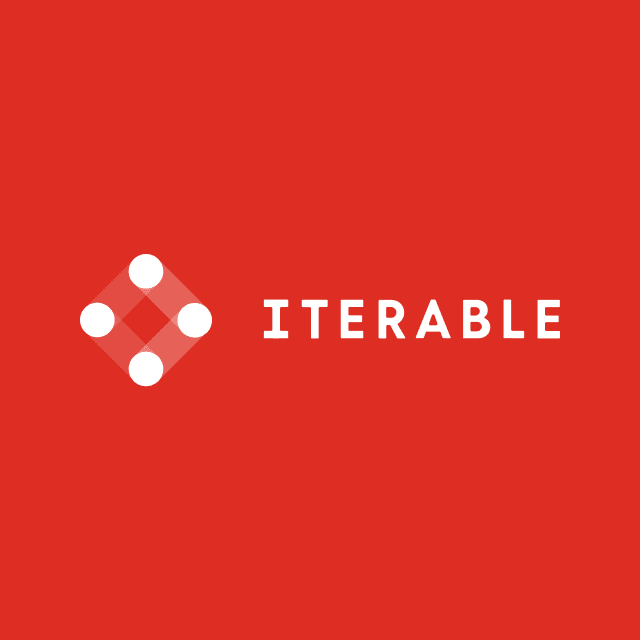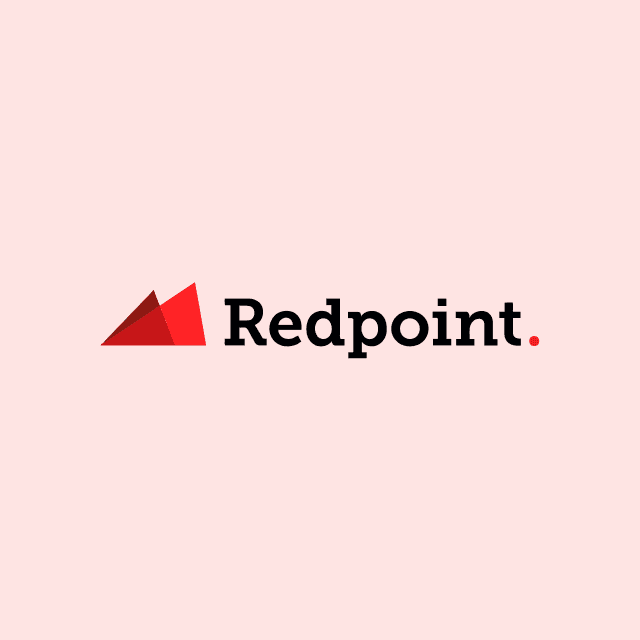The definitive guide to HubSpot lead scoring
Learn how you can set up manual and predictive lead scoring in Hubspot.
Luke Kline
April 13, 2023
|8 minutes

Today many companies are inundated with more leads than they know what to do with. For business teams operating out of Hubspot, there can be thousands of contacts, and understanding what leads to prioritize is a daunting task. This blog post will show how you can build your own lead-scoring model and set up automatic lead scoring within Hubspot for your marketing and sales teams.
What is Lead Scoring?
Lead scoring is a prioritization framework that helps you rank and categorize your leads based on how likely they are to convert to paying customers. By assigning positive and negative points to certain customer attributes, lead scoring helps you create a weighted average you can use to rank your leads.
Companies use lead scoring to optimize lead prioritization and personalization. The purpose of lead scoring is to help your business teams understand exactly where people are in the buyer’s journey so they can take action.
Types of Lead Scores
While lead scoring models can get complicated very quickly, lead scoring itself is relatively simple since there are only three categories:
- Marketing qualified leads (MQLs): net-new leads generated from marketing campaigns
- Sales qualified leads (SQLs): qualified leads within the sales funnel
- Product qualified leads (PQLs): users actively engaging with your product
For each lead score, you can apply further granularity by creating scores based on the following:
- Interest: How much has a contact engaged with your brand or product in the last 30 days (e.g., viewed the pricing page, scheduled a demo, created a free workspace, opened a marketing email)?
- Personas: Does the buyer align with your ideal customer profile (e.g., industry, job title, account size)?
- Up-sell opportunities: Are your existing customers in overage or exceeding their contract/product limits? Have they submitted more support tickets lately?
Ultimately, your lead score can be even more granular based on your specific use case. The advantage of a multi-lead score approach is that your business teams can apply more robust segmentation, and you can associate revenue with the appropriate business team.
Lead Scoring Models
A lead scoring model is an actual framework you use to assign a numerical score to the attributes that you’ve defined. Most of the time, lead scoring models are based on a point range (e.g., 0-100 or 0-10), but this can vary based on your specific requirements.
Generally speaking, a higher score equals a more qualified lead or account. Ultimately, the scoring range doesn’t matter as much as the attributes that make up the maximum score. All lead-scoring models are based on demographic data and behavioral data.
- Demographic data includes data about and around your customer. This can include anything from the job title, industry, company size, location, email, phone number, annual revenue, etc.
- Behavioral data represents a prospect's critical interactions with your brand or product. Often this includes product usage data (e.g., last login date, signups, workspaces, etc.) or events (e.g., page views, form submissions, shopping carts, etc.)
Although implementing multiple lead scores inevitably creates more work, it establishes a more accurate view of your leads. If you really wanted to get advanced, you could create a holistic lead score that summarizes and aggregates all your data into a single score to create the most accurate representation of your prospects.
Building a Lead Scoring Model
To create a lead scoring model, you must first calculate your lead-to-customer conversion rate. You can do this by taking the total number of new customers you've acquired over a given time frame and dividing that number by the total number of leads you generated in that same time frame.
This metric will act as a fantastic benchmark as you define precisely what scoring attributes and data points you want to measure. The best way to determine your scoring rules is to examine your current and potential customers and see what they have in common.
- Who are your core customers? Do you sell to B2B companies or B2C companies?
- What is your target audience or buyer persona?
- What are the most common traits that your paying customers have in common?
- What marketing actions did company X take to become a paying customer?
If you identified that leads who requested a demo are two times more likely to close than leads who don't, you could award five points to all prospects with those attributes. Alternatively, if 75% of your buyers are at the director level, you can assign positive points to all prospects who meet this criteria. This same principle can also be applied to both negative attributes and positive attributes. For example, you could use a negative score for competitors and job seekers based on specific email domains.
If you know that users who download gated content are 20 times more likely to convert than those who don't, you can apply a heavier grading scale to that specific metric since it closely correlates to your bottom line.
Account scoring models work very similarly, with the only difference being that you're aggregating these same metrics and attributes about your individual leads and tying them together at the account level (e.g., account ABC created a workspace one day ago.)
How to Setup Lead Scoring in Hubspot
When it comes to lead scoring features in Hubspot, the platform offers two scoring tools: predictive scoring and manual scoring. You can access both of these features in the settings underneath the properties tab in the left sidebar menu.
Predictive Lead Scoring
With predictive lead scoring, Hubspot uses machine learning to review your data points, whether it's data your sales reps manually input, email interactions, form submissions, page views, etc. Hubspot analyzes all of this information across your entire contact base to identify trends and associates this information to a property called "Likelihood to Close."
This predictive score is calculated by analyzing similarities across your customers and cross-referencing that information against leads that failed to close. Hubspot uses this information to give each contact record in your database a probability of closing within the next 90 days.
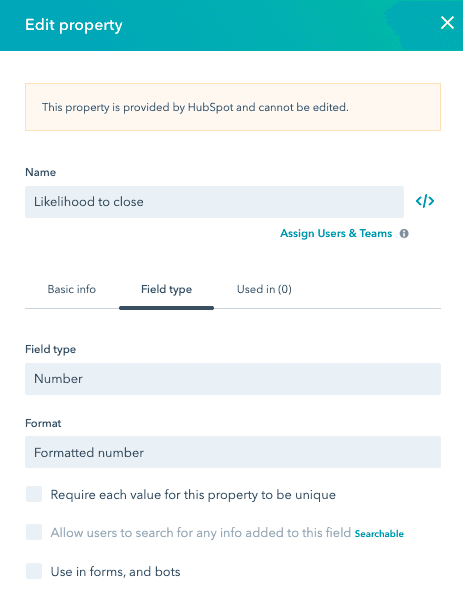
The downside to this approach is that this predictive scoring is based solely on how Hubspot interprets your data. You can access this feature by heading to the navigation bar and clicking on contact properties underneath settings. From there, you just need to search for the "Likelihood to Close" field. This feature is only available at the enterprise level.
Manual Lead Scoring
For more granularity, Hubspot has a feature for manual lead scoring. This contact property is known as "Hubspot Score," and unlike the Likelihood to Close" field, it's much more configurable.
The "Hubspot Score" property enables you to award or deduct points for specific fields that you define in a few clicks. You just have to create a list of positive and negative attributes that you want to measure. From there, you can add or remove points as necessary and add additional criteria. If you don't want to use the "Hubspot Score" field, you can even build your own custom score properties to further optimize your sales and marketing efforts.
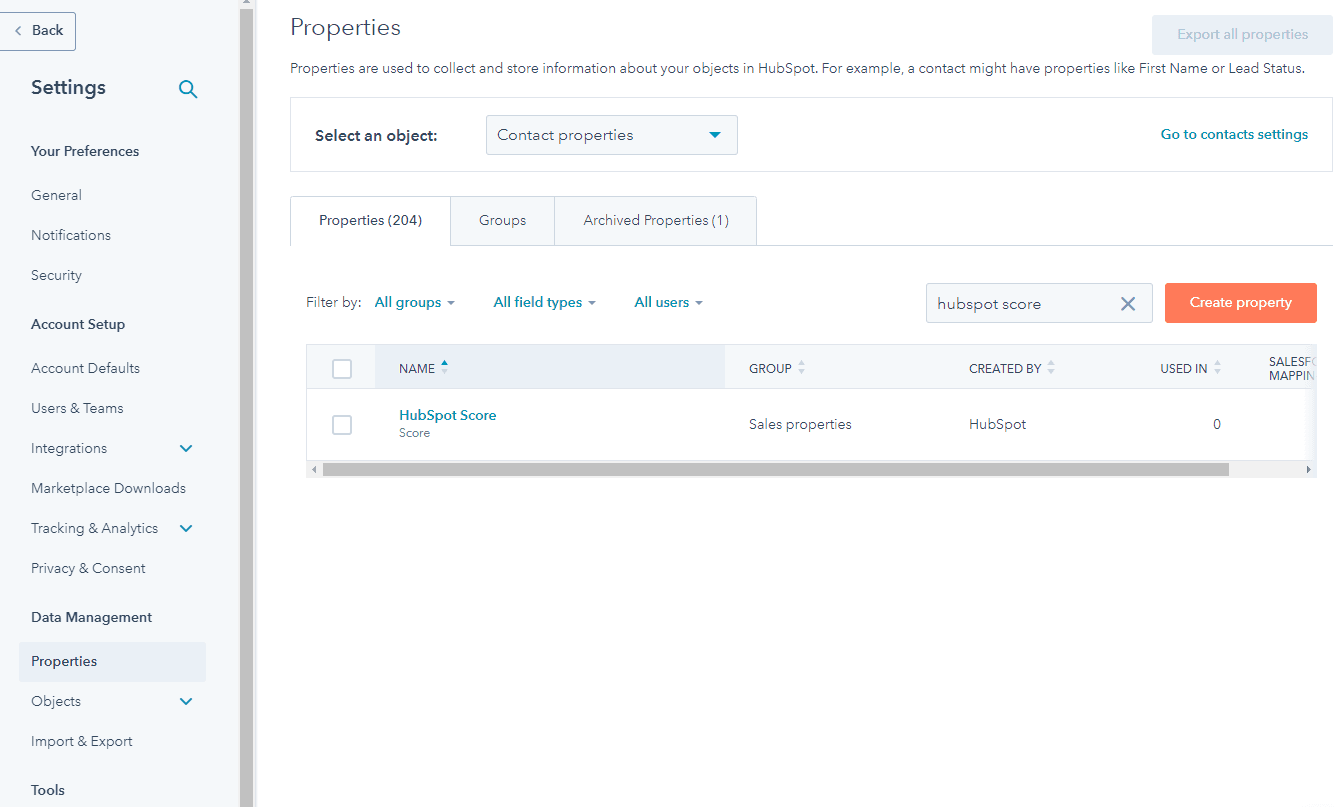
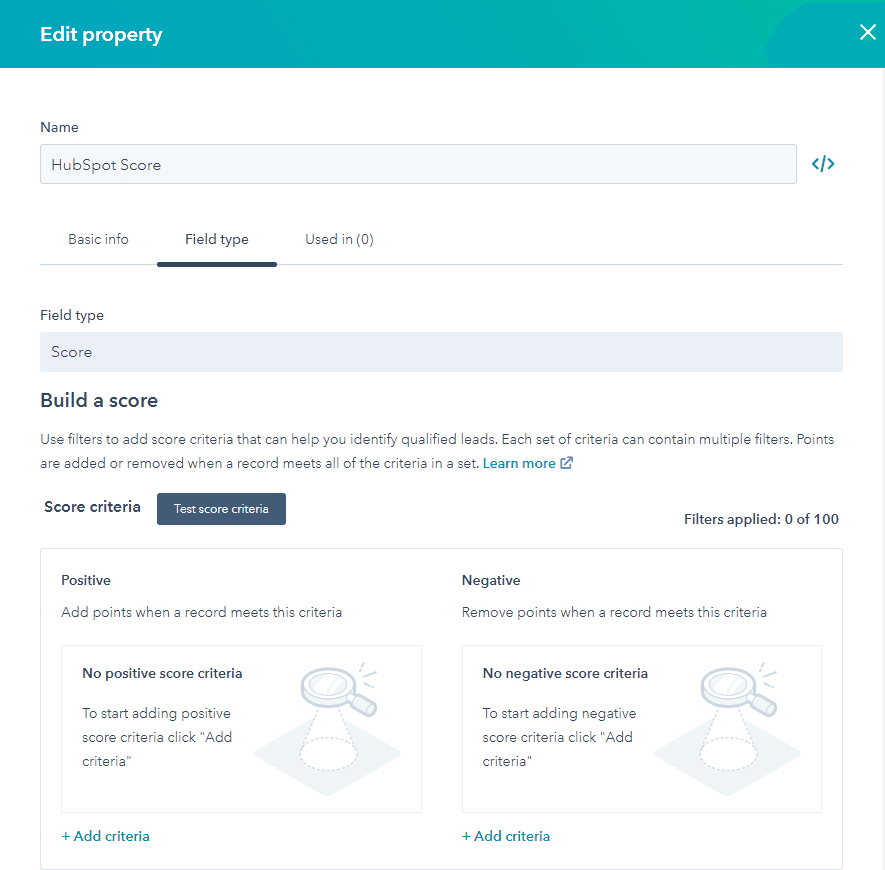
Best Practices for Lead Scoring
Lead scoring should not be a cookie-cutter, one-size fits all approach. What works for one company might not work for another, and the best way to build your scoring criteria is to look at your analytics and do some detective work.
Building an attribution report to identify which marketing and sales channels are yielding the most conversions can help you understand which channels are working so you can develop your lead-scoring model around them.
Your sales team is on the frontline selling to your customers daily, so nobody has a better understanding of your ideal customer profile than them. They know better than anyone what marketing materials or behavioral actions lead to a conversion, so you should pick their brain to see which marketing/sales collateral is most impactful in moving customers from the top-of-funnel to the bottom of the funnel.
Talking to your customers can also provide unique insight because they typically have different perspectives, and they share other unique insights into their buying process. What your sales and marketing teams perceive as the primary catalyst in the buying process might be completely different in your customer's eyes.
Final Thoughts
One of Hubspot's core problems with lead scoring is that the data housed within the platform is relatively limited. Hubspot doesn't store your important behavioral data. The only complete 360-degree view of your customer lives in your data warehouse.
Without access to all of your customer data, it's impossible to build a fully comprehensive lead-scoring model in Hubspot, and you’re only able to base your scoring model on data fields living in Hubspot. Solely scoring your leads on generic fields like job title and industry provides very little value, and in order to fully take advantage of Hubspot’s lead-scoring features, you need to enrich the platform with additional customer data.
Rather than defining your lead scoring logic in Hubspot around a limited set of objects and fields, Hightouch lets you sync any and all of your data directly to 200+ destinations.
Instead of building and maintaining your lead scoring models in Hubspot, Hightouch enables your data team to leverage their existing data models and sync that data directly to fields in Hubspot–thus giving you a more up-to-date and accurate view of your customer.